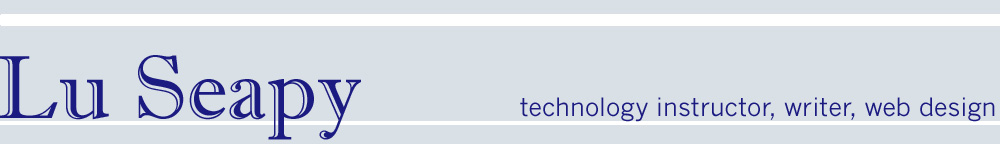|
Computer Applications Sample Projects:
Personal Portfolio Web Page authoring
and Photoshop
Personal Portfolios provide a space for students to display a purposeful
collection of their best work or progress over time. Portfolios illustrate
achievement, growth, and the inherent uniqueness of each student. Published
portfolios must contain self-selected materials from more than one area
of the curriculum and reflections of student learning. The portfolio
may serve as part of a college application process or career preparation.
Students learn HTML coding, file formatting, and advanced
graphic techniques during this three-stage project. Students begin working
with .jpg and .gif graphics, manipulating them through Adobe Photoshop
to make them web ready. Then basic HTML is taught alongside the program
Dreamweaver by Macromedia. Students use scanners and digital cameras
to create unique artwork and graphics for their electronic learning
portfolio. As the semester progresses, students create their complete
personal portfolio: a personal mission statement, resume, samples of
education work, and samples of personal interests.
Portfolio Resources
Project Requirements
/ Writing your
Introduction/ Personal
Introduction Rubric /Peer
Review Checklist / Resume
Template / Resume
Rubric
My Dream Computer
Students focus on learning computer hardware and software terminology
and basics of desktop publishing using word processing software. Included
in the project is determining key hardware components in computers today,
practice building a sample motherboard, and learning the relationship
between processor, harddrive and memory systems that determine a computers
price. In the end, students build a brochure describing their ideal
computer based on their needs.
Stock Market Project - Internet Use & Resources
In this technology project you will use the Internet as a resource for
learning how you can build wealth through investing in public corporations
that offer security in their companies through ownership of stock. Students
will use on-line resources to research companies financial information,
look up ticker symbols, analyze competitors, build an on-line portfolio,
and learn to risk-avoidance tactics to maximize your chance for profit.
The final project will include the online portfolio and a multimedia presentation
in Powerpoint. Students will learn basic graphic creation and enhancement
in Adobe Photoshop.
Project
Overview / Vocabulary
/ How
to determine Annual Sales Increases / Annual
Sales Worksheets / Portfolio
Grading
Annotated Bibliography:
Advanced Internet Use, Boolean & Citations
This project teaches advanced web searching skills, Boolean Operators,
and educational research sites, and proper web-citing techniques through
a project in which students research various aspects of their culture.
Students learn the importance of good word choice within Internet searching
and how to compose a proper search string (or collection of words use
for searching with). Students are introduced to Boolean operators to
expand or restrict searching and master the use of education databases
provided by the Alaska State Database Initiative. Key in good searching
is the ability to discern truth from lies on the Internet and evaluating
reliability of websites. Students are required to evaluate and understand
the difference between proven fact and opinion. The final activity is
a perfect list of properly cited annotated bibliography of online resources
regarding their culture.
Overview
/ Search Assignment
#1 / Annotated
Bibliography Assignment / Sample
Quiz Review
|